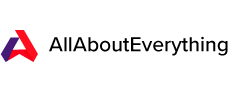Follow These Tips to Keep Your Laptop Screen Clean

Laptop screens get dirty quite often, especially the 2-in-1s with touch displays. Cleaning laptop screens require extra care as you don’t want to damage them. Here’s how you can keep your laptop screen clean.
Use a Microfiber Cloth for Dust
Microfiber cloths are designed to remove debris and dust without scratching delicate surfaces or producing lint, which makes them one of the best tools to clean a laptop screen. You could also use other cloth-based materials, but they stand a chance of leaving behind the debris.
How to Clean a Laptop Screen with A Microfiber Cloth:
– Take a microfiber cloth, specifically one designed for cleaning lenses or glasses.
– Shut down your laptop as this makes cleaning it safer, and a blank screen makes it easier to see dust.
– Pressing the cloth gently on the display, wipe in one direction. Don’t wipe in circles or scrub the screen because that may only move the dust circles around or damage the screen.
– Continue wiping the screen until all the dust is removed.
Warning: Don’t use a tissue or paper towel as they are too rough for scratch-prone displays.
Use a Damp Sponge for Dirt and Grime
If there’s excess dust on the screen, trying to wipe it off with a microfiber cloth may not help you. The damp sponge method is likely to work better in this situation.
How to Clean a Laptop Screen with A Damp Sponge:
– Shut down your laptop. Next, unplug it from its power source, and remove the battery too, if possible. If you’re worried about drips falling on the keyboard, cover it with something light, so the keys don’t absorb liquid.
– Take a brand new household sponge, wet it with distilled/filtered/deionized water, and wring it out to prevent drips.
– Gently wipe the affected area of the laptop screen with the sponge, ensuring you immediately clean drips, if any.
– After cleaning, let the screen dry before you use the machine or close the lid.
Warning: Don’t use standard tap water as the minerals in it can scratch the laptop’s display.
If the screen has oily and sticky stuff on it, you could use a microfiber cloth and a cleaning solution to clean it off. However, always avoid substances like ethyl acid, acetone, ethyl alcohol, ammonia, methyl alcohol, window cleaners, methyl chloride, surface cleaners, toluene, and other corrosive substances.